Interaction design tools
- Author Benjy Stanton
- Date
- Categories
Check out my uses page for an up-to-date list of hardware and software that I use for interaction design.
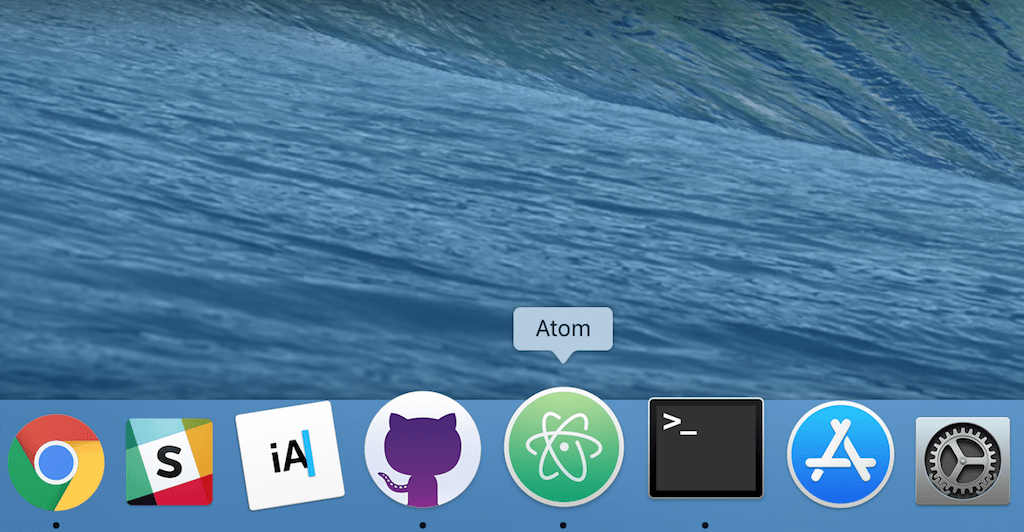
This blog post looks at the tools that I use every day. Interesting to note the lack of any design apps like Sketch or Adobe Creative Cloud.
Stationery
I've usually got a supply of the following to hand…
- Black Pentel sign pens
- Assorted Sharpies
- Grey Winsor & Newton marker
- Post-its
- Blu tack
- A4 and A3 paper
Google Drive
Google Drive is an essential part of my design workflow. I store all my files in it. It lets me write, share and collaborate on written documents. And I can create slides for presenting at show and tells.
It's still so far ahead of corporate alternatives (I'm looking at you Office 365 and Sharepoint) in terms of usability at least.
Atom
Atom is my code editor of choice. It has all the plugins I need and its compatibility with GitHub is nice (it highlights files that have changed since my last sync).
I hear Visual Studio Code is good now too, so I may switch to that one day.
Jekyll
I use Jekyll as a base for all my web projects. It’s a static site generator with built in support for Sass, Liquid templating and Markdown. Once you've set it up, it makes it easy spin up a new site, host it with GitHub for free, and then create a URL that I can use for testing and research.
Using data files has become a big part of my workflow recently too.
Chrome DevTools
Chrome is an essential tool for inspecting and iterating on designs in the browser. Here are a few useful plugins too;
- WAVE for checking accessibility
- disable-HTML for disabling HTML, CSS or JS
- Validity for checking code is valid
- 45to75 for checking line length
- WhatFont for checking font size and line height
GitHub Desktop
I feel slightly guilty for using this tool (instead of using the terminal commands) but I does everything I need (commit code, push up changes, pull down changes). It also has handy links to let me open any project in Atom, in Terminal or on the GitHub website.
Terminal
Even though I don't use Terminal for GitHub, I do use it to fire up Jekyll and run it locally. This let's me build and test web stuff locally.
Trello
Trello is my tool of choice for managing sprints and kanban processes. I also use it home for planning holidays and Christmas. It's especially handy if you learn the keyboard shortcuts and Markdown formatting.
Slack
Slack is amazing at helping teams to stay in touch (arguably better than Email or Skype). It's especially useful when teams don't work in the same location or during the same hours.
iA Writer
iA Writer is a great stripped back text editor. I use it less these days, as Google Drive has become my starting point for most documents. But I still love iA Writer's speed and simplicity.
Google Inbox
Google Inbox is being shutdown soon, but it's been my go to tool for email and todo lists for the past few years, making it central to most of the work that I do. I'm trying to wean myself back onto Gmail and Google Tasks.
I think most of all, I'm going to miss the Trip bundles.
Check out my similar post from 2013 to see how things have changed.